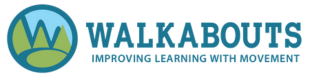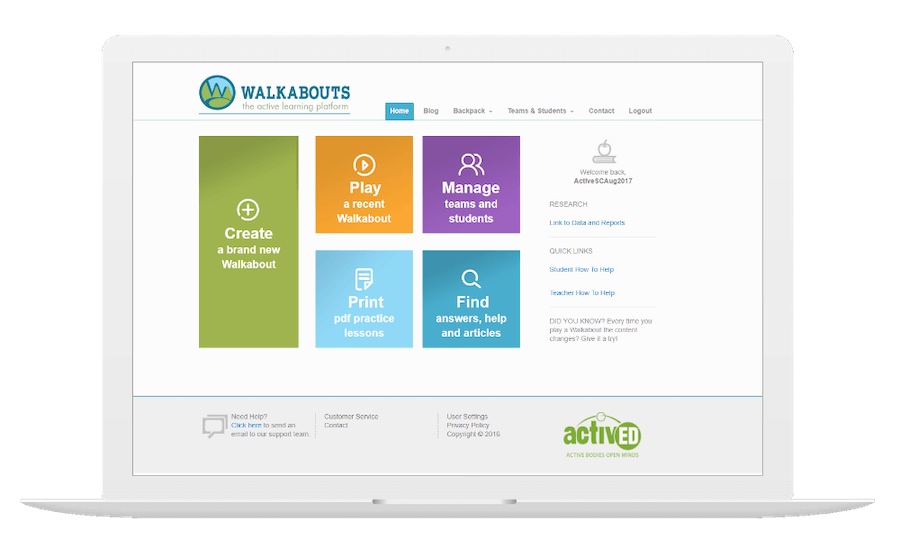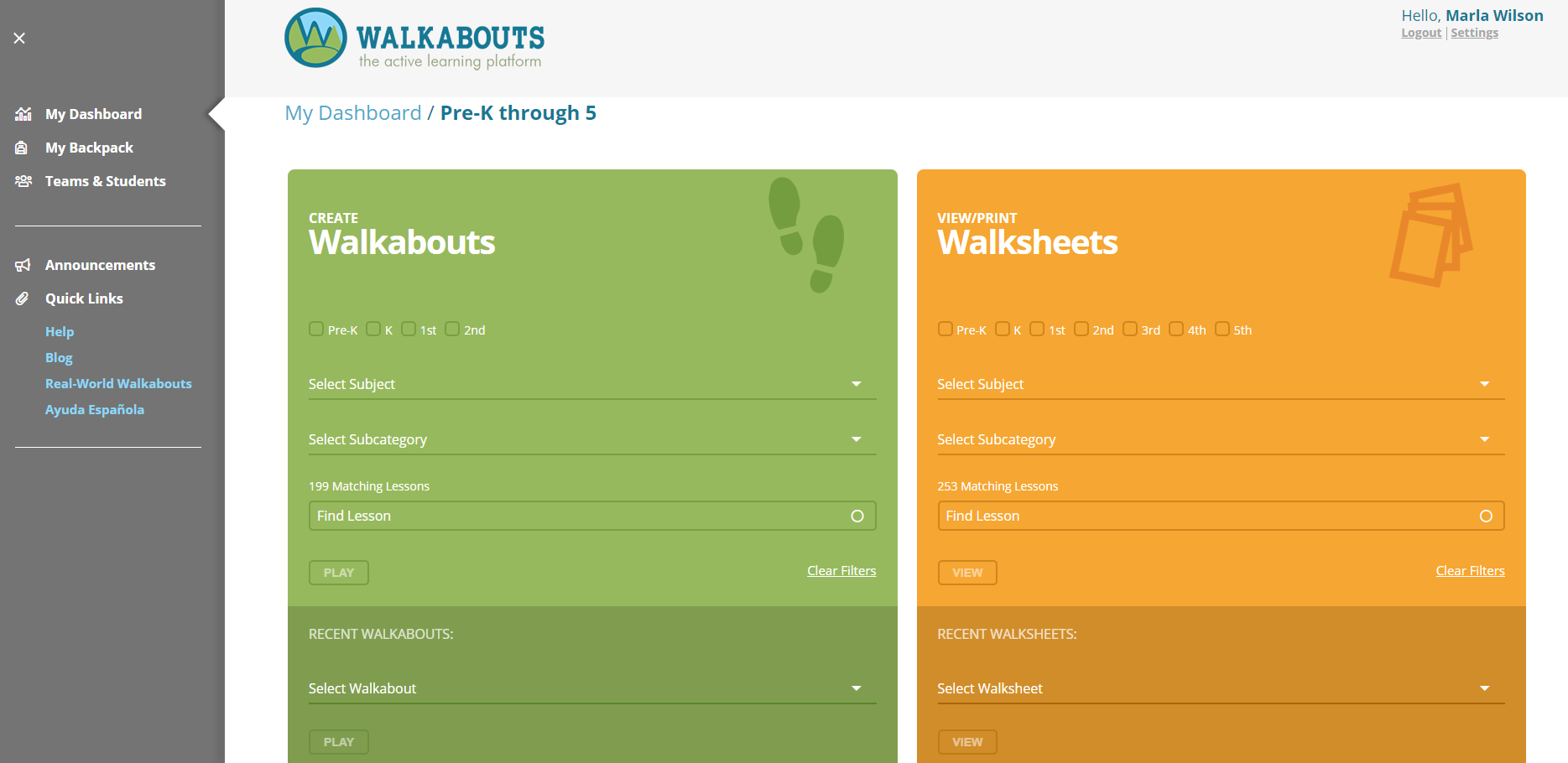
Welcome to Walkabouts 2.0: An Overview of What’s New
We have been busy working on a complete refresh of the Walkabouts platform that will make it easier than ever for educators, school leaders, and homeschool parents to integrate movement into lessons, assess students, and manage assignments. Continue reading to learn more about the exciting changes.
Highlights of the new and improved Walkabouts Platform
- New Interface and Non-Flash Player: The Walkabouts platform has been updated to meet current technology standards.
- Search Functionality: Teachers and students can quickly and easily search for and view content.
- Assignments and Assessments: Teachers can assign content to students and assess students on their understanding of the content.
- Device Compatibility: The platform is accessible from anywhere and on any device!
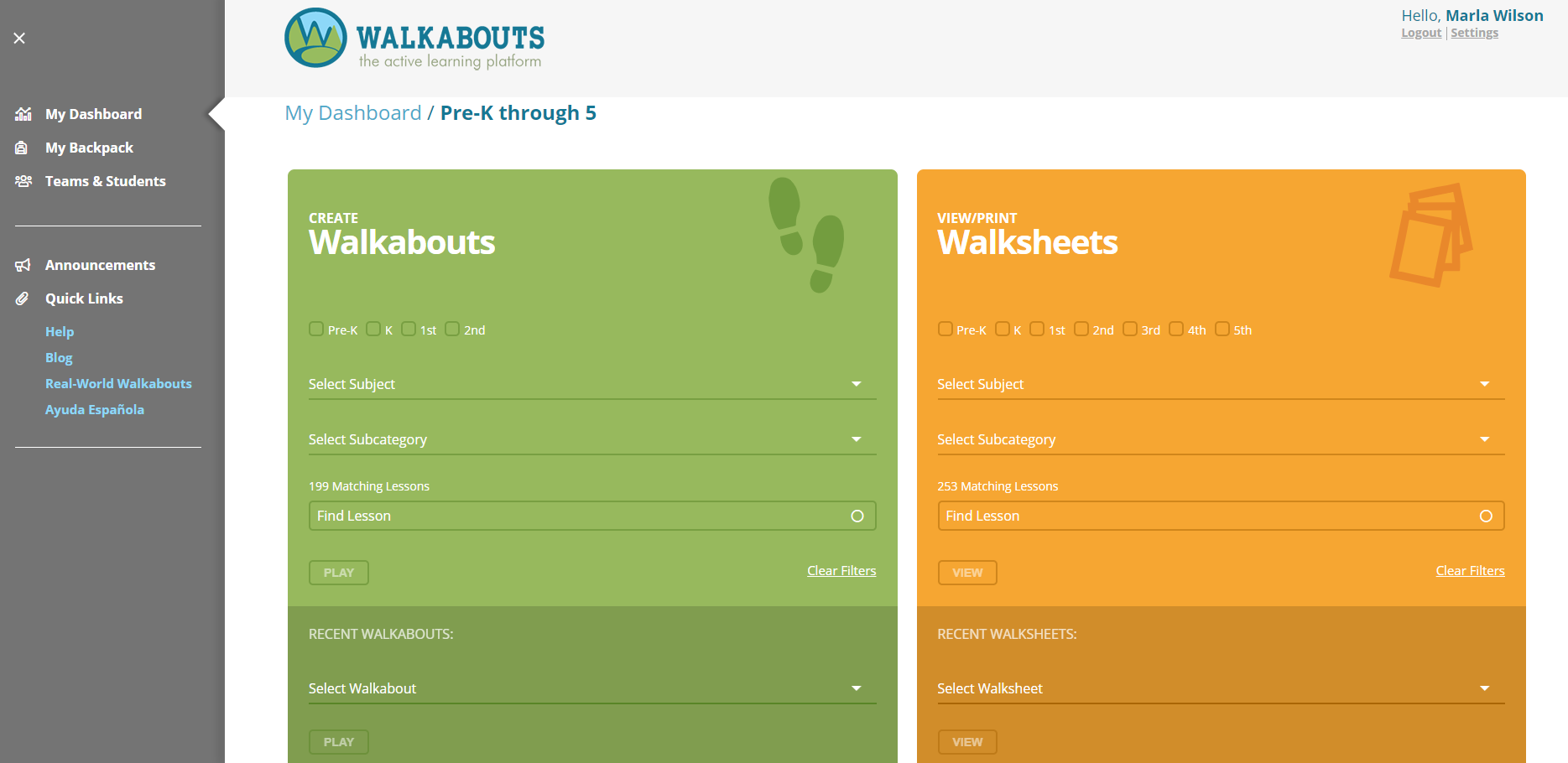 Screenshot of New Interface
Screenshot of New Interface
- Team Creation: Teachers can group students into Teams (from an entire class to a smaller differentiated learning group).
- Report Creation: Teachers and administrators account can create, view, download, and save Reports in both image and chart form. Plus, frequently run reports are easily accessible using the saved filters, summaries, and report values. New Reports include:
- Miles Walked
- Minutes Moved
- New Walksheet Sets and Walksheet Grade Levels: We have added new K-2 sets focused on Science and Social Studies, plus sets for grades 3-5 that focus on Math and ELA content. In addition, some Walksheet sets are now in Spanish!
- Flexible Subscriptions: Choose a monthly or an annual subscription, easily renew or set to auto renew with the click of a button and complete a secure purchase online.
- Patented Platform: Walkabouts are now patented with the Dynamic Educational System Incorporating Physical Movement with Educational Content.
Stay tuned for an upcoming post to learn more about our simplified purchase process.
Are you ready to discover the power of kinesthetic learning?
View our Subscription Plans, request a Free 1-Month Trial, or learn more on our Research Page.